What is Thunderbolt™ 3 via USB-C?
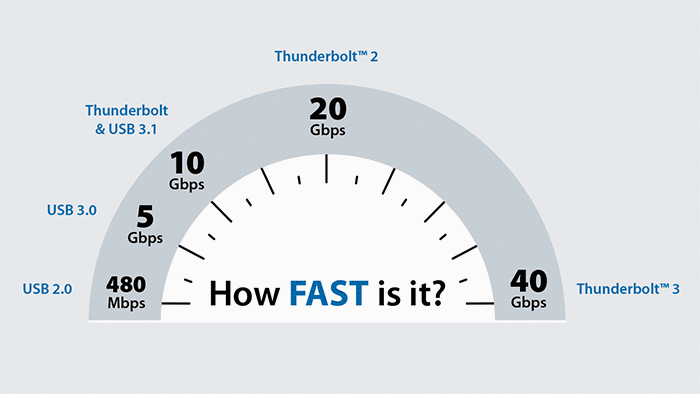
Thunderbolt™ 3 over USB-C is a single cable connectivity solution providing blazing data transfer speed of up to 40 Gbps combined with unparalleled versatility.
Its support of multiple protocols which include USB, DisplayPort and PCI Express and 100W charging power makes Thunderbolt™ 3 an attractive connectivity solution.
Never before has a single cable offered such a robust solution for data transfer, video bandwidth, power and networking.
What CanThunderbolt™ 3 USB-C Do?
How Does It Work?
 Thunderbolt technology has significantly evolved since its initial release. Perhaps the most welcomed change is the abandonment of the Mini DisplayPort connection of the previous generations in favor of the newer and more versatile USB Type C connector allowing users to conveniently leverage the bi-directional power and performance of thunderbolt 3 which serves up blazing 40 Gbps incorporating USB connectivity, four lanes of PCI Express Gen 3 and eight lanes of DisplayPort 1.2 making Thunderbolt 3 the fastest and most versatile connection available.
Thunderbolt technology has significantly evolved since its initial release. Perhaps the most welcomed change is the abandonment of the Mini DisplayPort connection of the previous generations in favor of the newer and more versatile USB Type C connector allowing users to conveniently leverage the bi-directional power and performance of thunderbolt 3 which serves up blazing 40 Gbps incorporating USB connectivity, four lanes of PCI Express Gen 3 and eight lanes of DisplayPort 1.2 making Thunderbolt 3 the fastest and most versatile connection available.With manufacturers of PCs and peripheral devices facing a constant demand to simplify and streamline devices and connections, Thunderbolt 3 via USB-C is being embraced by the industry as the connectivity technology of choice.
Thunderbolt 3.0 FAQs
Q: Is Thunderbolt 3.0 backwards compatible with USB C?
A: All USB-C devices can be plugged into and work in a Thunderbolt 3 port, but it will transfer data at the slower USB-C speed.
Q: Is Thunderbolt 3.0 backwards compatible with Thunderbolt and Thunderbolt 2?
A: Yes, solutions and products built to Thunderbolt and Thunderbolt 2 specifications will work with Thunderbolt 3 via an adapter.
Q: What are the video formats supported by Thunderbolt 3?
A: Thunderbolt 3 is based on the DisplayPort 1.2 specification and can support up to 2 streams (eight lanes) of DisplayPort 1.2 video bandwidth. A single cable now provides four times the data and twice the video bandwidth of any other cable, while also supplying up to 100W of power. One 4K display (4096 x 2160) 30-bit @ 120 Hz. One 5K display (5120 x 2880) 30-bit @ 60 Hz. Two 4K displays each (4096 x 2160) 30-bit @ 60 Hz
Q: Why did Thunderbolt 3 move to the USB-C connector?
A: Thunderbolt 3 needed a new connector to achieve 40Gbps and fit into smaller form factor devices. With the USB-C connector allowing for alternate modes, it made sense to bring Thunderbolt to this connector and create a superset solution that supports both Thunderbolt and USB.
Q: Why we need the new Thunderbolt 3.0?
A: Thunderbolt 3 is capable of transmitting at a rate of 40 Gbps, which is much quicker than USB 3.1's rate of 10 Gbps or USB 3.0's limit of 5 Gbps. It's also double the bandwidth of Thunderbolt 2 (20 Gbps).


Q: What are the advantages for using Thunderbolt 3 technology?
A: More Speed. More Pixels. More Possibilities. It is the fastest connection to your computer. You can transfer a 4K movie in less than 30 seconds. You can connect two 4K displays with nearly 16 million more pixels than an HDTV.


Q: What is the difference between Thunderbolt 3 and USB-C?
A: Thunderbolt 3 is a solution which includes USB 3.1 (10Gbps), and adds 40Gbps Thunderbolt and DisplayPort 1.2 from a single USB-C port. This enables any dock, display, or data device to connect to a Thunderbolt 3 port.
Q: How is Thunderbolt 3 able to connect to every display?
A: Thunderbolt 3 provides DisplayPort, which can natively connect to all displays with DisplayPort and Mini DisplayPort, and via adapters can connect to all other modern display interfaces, including HDMI, DVI, and VGA.
Q: Will I need a new cable to get the benefit of Thunderbolt 3?
A: Yes. Thunderbolt 3 uses the Type-C connector. Thunderbolt 2 used a mini-displayport connector. In order to get full bandwidth / voltage, you will need a Thunderbolt 3 cable identified by the lightning bolt symbol
Q: How is Thunderbolt 3 different from previous versions?
A:  The Mini DisplayPort connection type was changed to a USB-C connection type
The Mini DisplayPort connection type was changed to a USB-C connection type
 All Thunderbolt 3 cables will work as USB-C cables
All Thunderbolt 3 cables will work as USB-C cables
 All USB-C cables will work as Thunderbolt 3 cables as long as they are decent quality cables
All USB-C cables will work as Thunderbolt 3 cables as long as they are decent quality cables
 Thunderbolt 3 has a top data transfer speed of 40Gbps as long as the cable is 0.5m (1.6 ft.) or shorter
Thunderbolt 3 has a top data transfer speed of 40Gbps as long as the cable is 0.5m (1.6 ft.) or shorter
 For 1m (3.2 ft.) or longer cables, Thunderbolt 3 supports passive (cheaper) ones that have a top speed of 20Gbps, and active cables (more expensive) that retain the 40Gbps speed.
For 1m (3.2 ft.) or longer cables, Thunderbolt 3 supports passive (cheaper) ones that have a top speed of 20Gbps, and active cables (more expensive) that retain the 40Gbps speed.
 Thunderbolt 3 is backward-compatible with earlier versions of Thunderbolt, but due to the new port type, adapters are required to use legacy Thunderbolt devices.
Thunderbolt 3 is backward-compatible with earlier versions of Thunderbolt, but due to the new port type, adapters are required to use legacy Thunderbolt devices.
 Any USB-C device (like a Google Pixel) plugged into a Thunderbolt 3 port will function normally.
Any USB-C device (like a Google Pixel) plugged into a Thunderbolt 3 port will function normally.
 Since Thunderbolt 3 devices use discrete Thunderbolt chips to function, they will not function if plugged into a USB-C port. (C|Net)
Since Thunderbolt 3 devices use discrete Thunderbolt chips to function, they will not function if plugged into a USB-C port. (C|Net)
Courtesy of C|Net
Thunderbolt 3 Speed to Length Reference Chart
 The Mini DisplayPort connection type was changed to a USB-C connection type
The Mini DisplayPort connection type was changed to a USB-C connection type All Thunderbolt 3 cables will work as USB-C cables
All Thunderbolt 3 cables will work as USB-C cables All USB-C cables will work as Thunderbolt 3 cables as long as they are decent quality cables
All USB-C cables will work as Thunderbolt 3 cables as long as they are decent quality cables Thunderbolt 3 has a top data transfer speed of 40Gbps as long as the cable is 0.5m (1.6 ft.) or shorter
Thunderbolt 3 has a top data transfer speed of 40Gbps as long as the cable is 0.5m (1.6 ft.) or shorter For 1m (3.2 ft.) or longer cables, Thunderbolt 3 supports passive (cheaper) ones that have a top speed of 20Gbps, and active cables (more expensive) that retain the 40Gbps speed.
For 1m (3.2 ft.) or longer cables, Thunderbolt 3 supports passive (cheaper) ones that have a top speed of 20Gbps, and active cables (more expensive) that retain the 40Gbps speed. Thunderbolt 3 is backward-compatible with earlier versions of Thunderbolt, but due to the new port type, adapters are required to use legacy Thunderbolt devices.
Thunderbolt 3 is backward-compatible with earlier versions of Thunderbolt, but due to the new port type, adapters are required to use legacy Thunderbolt devices. Any USB-C device (like a Google Pixel) plugged into a Thunderbolt 3 port will function normally.
Any USB-C device (like a Google Pixel) plugged into a Thunderbolt 3 port will function normally. Since Thunderbolt 3 devices use discrete Thunderbolt chips to function, they will not function if plugged into a USB-C port. (C|Net)
Since Thunderbolt 3 devices use discrete Thunderbolt chips to function, they will not function if plugged into a USB-C port. (C|Net)| Revision | Year released | Super set of | Top speed | Port type |
| Thunderbolt | 2011 | Mini DisplayPort | 10Gbps | Mini DisplayPort |
| Thunderbolt 2 | 2013 | Thunderbolt | 20Gbps | Mini DisplayPort |
| Thunderbolt 3 | 2015 | Thunderbolt 2 (adapter required,) DisplayPort, PCIe 3rd Gen, USB 3.1 | 40Gbps (short or active cable) 20Gbps (long, passive cable,) | USB-C |
Thunderbolt 3 Speed to Length Reference Chart
| Length | Transfer Speed | Passive | Active |
| 0.5m (1.6ft) | 40Gbps | ✔ | |
| 1m (3ft) | 40Gbps | ✔ | |
| 1m (3.3ft) | 20Gbps | ✔ | |
| 2m (6ft) | 20Gbps | ✔ | |
| 2m (6ft) | 40Gbps | ✔ |




