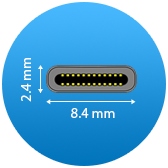USB 3.1 Type-C
USB Type-C™ clearly marks the start of a new era in connectivity for our electronic devices.
“Almost 50% of smartphones and 93% of laptops will include USB Type-C connectivity by 2020,” according to ABI research.
Proceed with Speed and Power
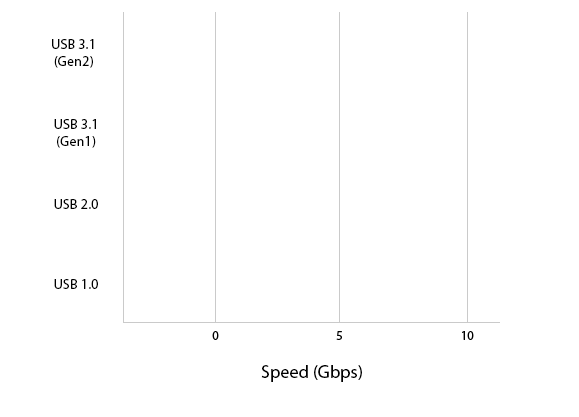 USB 3.1, the latest USB specification, is a welcome progression to the connectivity standard which has provided users with reliable and convenient connectivity for nearly all digital devices.
USB 3.1, the latest USB specification, is a welcome progression to the connectivity standard which has provided users with reliable and convenient connectivity for nearly all digital devices.USB 3.1 comes in 2 flavors, generation 1 (Gen 1) and generation 2 (Gen 2). USB 3.1 Gen 1 is simply the new name given to the USB 3.0 spec and supports data transfer speeds up to 5 gigabits per second, while USB 3.1 Gen 2 doubles that to 10 gigabits per second. The increased data speeds of USB 3.1 Gen 2 translates into a better user experience by reducing data transfer times and also allowing for better performance for video.
In addition to higher data transfer speeds, the USB 3.1 spec will keep all of your portable devices charged with its support for 100 watts of power, enough to charge larger portable devices such as a laptop.
Source: USB Implementers Forum, Inc. May 2016
New USB Type-C Products from Comprehensive
Q: What are some key features and benefits of USB Type-C?
A:  Reversible connector - Unlike USB-A, the USB Type-C connector is double-faced, reversible and can be connected from both ends, no need to worry about plugging it in upside down.
Reversible connector - Unlike USB-A, the USB Type-C connector is double-faced, reversible and can be connected from both ends, no need to worry about plugging it in upside down.
 Size - The 8.4 mm x 2.6 mm connector can easily implement into a thin laptop, a smartphone or a tablet;
Size - The 8.4 mm x 2.6 mm connector can easily implement into a thin laptop, a smartphone or a tablet;
 Power - Type-C can deliver power at up to 100 watts at 20 volts. This means that larger devices can now be charged from USB, including laptops and monitors
Power - Type-C can deliver power at up to 100 watts at 20 volts. This means that larger devices can now be charged from USB, including laptops and monitors
 Reversible connector - Unlike USB-A, the USB Type-C connector is double-faced, reversible and can be connected from both ends, no need to worry about plugging it in upside down.
Reversible connector - Unlike USB-A, the USB Type-C connector is double-faced, reversible and can be connected from both ends, no need to worry about plugging it in upside down. Size - The 8.4 mm x 2.6 mm connector can easily implement into a thin laptop, a smartphone or a tablet;
Size - The 8.4 mm x 2.6 mm connector can easily implement into a thin laptop, a smartphone or a tablet; Power - Type-C can deliver power at up to 100 watts at 20 volts. This means that larger devices can now be charged from USB, including laptops and monitors
Power - Type-C can deliver power at up to 100 watts at 20 volts. This means that larger devices can now be charged from USB, including laptops and monitorsQ: What is the difference between USB Type A, Type B & Type- C connectors?
A:  USB Type-A is the original design for the USB standard and uses a flat rectangular shape.
USB Type-A is the original design for the USB standard and uses a flat rectangular shape.
 USB Type-B connector is the other end of a standard USB cable that plugs into peripheral device (such as a printer, a phone or an external hard drive)
USB Type-B connector is the other end of a standard USB cable that plugs into peripheral device (such as a printer, a phone or an external hard drive)
 Type-C connector measures 8.4 by 2.6mm and is reversible
Type-C connector measures 8.4 by 2.6mm and is reversible
 USB Type-A is the original design for the USB standard and uses a flat rectangular shape.
USB Type-A is the original design for the USB standard and uses a flat rectangular shape. USB Type-B connector is the other end of a standard USB cable that plugs into peripheral device (such as a printer, a phone or an external hard drive)
USB Type-B connector is the other end of a standard USB cable that plugs into peripheral device (such as a printer, a phone or an external hard drive) Type-C connector measures 8.4 by 2.6mm and is reversible
Type-C connector measures 8.4 by 2.6mm and is reversibleQ: What is the difference between the various USB Versions?
A:
Courtesy C|Net
| Top speed | Max power output | Power direction | Cable configuration | Availability |
| USB 1.1 | 2Mbps | N/A | N/A | Type-A to Type-B |
| USB 2.0 | 480Mbps | 5V, 1.8A | Host to peripheral | Type-A to Type-B |
| USB 3.0 / USB 3.1 gen 1 | 5Gbps | 5V, 1.8A | Host to peripheral | Type-A to Type-B |
| USB 3.1 / USB 3.1 gen 2 | 10Gbps | 20V, 5A | Bi-directional / Host to peripheral (compatible) | Type-C both ends, reversible plug orientation / Type-A to Type-C (compatible) |
Q: Is the USB Type-C connector backwards compatible?
A: The physical USB Type-C connector isn’t backwards compatible. You can’t physically plug older USB devices into a USB Type-C port, nor can you physically connect a USB Type-C connector into an older USB port.
Q: Is USB Type-C a reversible connector?
A: Yes, it allows you to connect the cable to your device in any direction.
Q: Can the USB Type-C connector support Thunderbolt 3?
A: Yes. The USB Type-C connector supports USB 3.1 Generation 1 & 2 and Thunderbolt 3.
Q: How many products are using USB Type-C so far?
A: Apple© Macbook, Google Pixel, certain smartphones, and many others being added