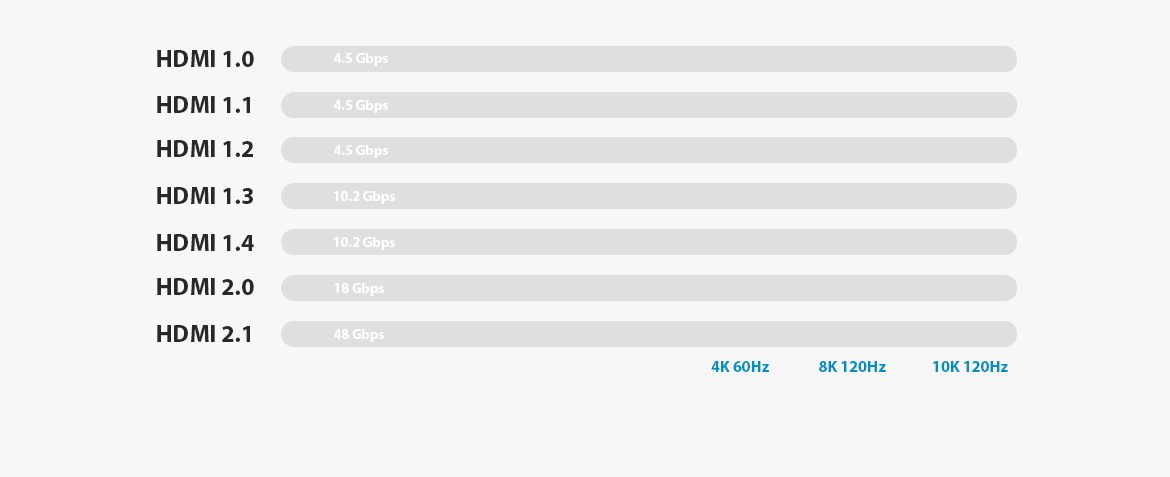HDMI technology has been the go-to standard for displaying video on a screen and still continues as the leading digital video, audio and data interface that connects ultra-high-definition displays to a wide range of consumer electronics, PC, mobile, automotive and commercial AV devices. It also has expanded into enabling solutions for industries such as healthcare, military, aerospace, security and surveillance, and industrial automation. The latest HDMI 2.1 Specification released in November 2017 continues to enable the development of new product categories and innovative solutions to meet the growing demand for higher performance and more immersive consumer experiences.
What is HDMI? In short, HDMI is a standard for digitally transmitting uncompressed video and audio data, and was originally built to replace analog standards before it.

The early days of HDMI actually date all the way back to 2002, when the founders of the technology first started working on the first iteration of it – HDMI 1.0. At the time, the idea was to create a new standard that would be backward compatible with DVI, which is a video-only standard that could be found on many monitors at the time.
Those founders weren’t exactly unknown inventors. Instead, they were a group of international companies that wanted to develop a new standard for the next few decades of video and audio transfer. Included in the original founders were the likes of Panasonic, Philips, Sony, Toshiba, RCA, and more, but the tech also had the support of content providers like Disney, Warner Bros. Universal, and more.
 There were other goals for HDMI too. For example, the founders wanted the tech to be relatively small and add audio compatibility – making it easier to use for consumers. Soon after developing the standard, the first HDMI Authorized Testing Center was opening in 2003, followed soon by another center in Japan in 2004. Speaking of 2004, in that year, only a few years after the standard was first developed, a massive 5 million HDMI devices were sold.
There were other goals for HDMI too. For example, the founders wanted the tech to be relatively small and add audio compatibility – making it easier to use for consumers. Soon after developing the standard, the first HDMI Authorized Testing Center was opening in 2003, followed soon by another center in Japan in 2004. Speaking of 2004, in that year, only a few years after the standard was first developed, a massive 5 million HDMI devices were sold.And Comprehensive has been specializing in HDMI technology and HDMI products such as HDMI Cables and HDMI Extenders for almost 20 years!
 What are the benefits of HDMI?
What are the benefits of HDMI?There are a number of advantages to using HDMI over other standards. HDMI is able to transport both video and audio, and that gives it a clear advantage over older standards that could only transport one or the other. The result? For the average consumer, who only wants to connect their gaming console to their TV or something similar, they only need one cable.
It’s important to note that HDMI is a data transfer standard – and it has different connectors. For example, there’s also the Mini HDMI and Micro HDMI connectors, which are sometimes used in devices like camcorders, laptops, or tablets.
| HDMI 1.0 | HDMI 1.1 | HDMI 1.2 | HDMI 1.3 | HDMI 1.4 | HDMI 2.0 | HDMI 2.1 | |
|---|---|---|---|---|---|---|---|
| Date initially released | 12/9/02 | 5/20/04 | 8/22/05 | 6/22/06 | 6/5/09 | 9/4/13 | Q2 2017 |
| Maximum Bandwidth (Gbps) | 4.95 | 4.95 | 4.95 | 10.2 | 10.2 | 18 | 48 |
| Maximum Resolution | 1600x1200p60 | 1600x1200p60 | 1600x1200p60 | 2048x1536p75 | 4096x2160p30 | 4096x2160p60 | 10240x4320p 120 |
| Maximum LPCM Audio Channels | 8 Channels | 8 Channels | 8 Channels | 8 Channels | 8 Channels | 32 Channels | 32 Channels |
| Maximum Audio Sampling Rate | 768kHz | 768kHz | 768kHz | 768kHz | 768kHz | 1536kHz | eARC Object Based |

Type-A

The plug (male) connector outside dimensions are 13.9 mm × 4.45 mm, and the receptacle (female) connector inside dimensions are 14 mm × 4.55 mm.

Type-B

This connector is 21.2 mm × 4.45 mm and has 29 pins, carrying six differential pairs instead of three, for use with very high-resolution displays such as WQUXGA (3840×2400). It is electrically compatible with dual-link DVI-D but has not yet been used in any products.
 Type-C
Type-C
This Mini connector is smaller than the type-A plug, measuring 10.42 mm × 2.42 mm but has the same 19-pin configuration. It is intended for portable devices. The differences are that all positive signals of the differential pairs are swapped with their corresponding shield, the DDC/CEC Ground is assigned to pin 13 instead of pin 17, the CEC is assigned to pin 14 instead of pin 13, and the reserved pin is 17 instead of pin 14The type C Mini connector can be connected to a type A connector using a type A-to-type C cable.
 Type-D
Type-D
This Micro connector shrinks the connector size to something resembling a micro-USB connector, measuring only 5.83 mm × 2.20 mm. For comparison, a micro-USB connector is 6.85 mm × 1.8 mm and a USB Type-A connector is 11.5 mm × 4.5 mm. It keeps the standard 19 pins of types A and C, but the pin assignment is different from both.

Type-E

The Automotive Connection System has a locking tab to keep the cable from vibrating loose and a shell to help prevent moisture and dirt from interfering with the signals. A relay connector is available for connecting standard consumer cables to the automotive type.
A: HDMI is a digital video and audio technology used on high definition and ultra-high definition displays, computers and audio-video sources.
Q: What is HDMI used for?
A: HDMI is used to transmit ultra-high definition video and audio signals between devices.
Q: Who uses HDMI?
A: HDMI is widely used and is one of the most popular high definition signal technologies in both the consumer and commercial electronics markets.
Q: What is the most popular connector type?
A: By far the most popular HDMI connector type is the “A” style 19 pin full size connector which can be found on millions of devices worldwide.
Q: What is the latest HDMI version?
A: As of this writing, the most recent version of HDMI is v2.1 which supports resolutions of up to 10k.
Q: What are rival technologies to HDMI?
A: Rival technologies to HDMI are DisplayPort and USB-C.
Q: Are all HDMI Cables the same?
A: No. Like most products, many competing products are similar in overall construction but variations in materials used, shielding types and amounts, flexibility, bend radius, durability, and lifetime reliability can vary greatly from one brand to the next. We recommend getting your HDMI products from a trusted source like companies like Comprehensive Connectivity.
Q: Is HDMI 2.1 backward compatible?
A: Yes. You will be able to connect any HDMI-enabled device supporting any older version of the HDMI standard, and it will work just fine on a new HDMI 2.1-enabled TV or display. Ultra-High-Speed HDMI cables are backward-compatible too. For instance, if in the future you want to connect your then-archaic Xbox One to your shiny new 8K TV with HDMI 2.1, that won’t be a problem at all.
Q: If I’m thinking of buying a new 4K TV, should I wait for 8K?
A: In the past, our advice was no, go ahead and buy a new 4K TV with confidence — to date HDMI 2.1 is still too far away.
Q: Does HDMI 2.1 require new HDMI cables to work properly?
A: Yes. As you’ll learn in the specs-oriented tech explanation of HDMI 2.1 below, the new standard nearly triples the amount of data that can fit down an HDMI cable at once. That being the case, to take full advantage of HDMI 2.1, the use of a new Ultra-High-Speed Certified HDMI cable will be required.
Q: Why do we need a new HDMI version?
A: Believe it or not, consumer-level home entertainment devices can already approach the 18Gbps bandwidth limits of HDMI 2.0b. Take a 4K Ultra HD Blu-ray disc, for instance (heck, take the best 4K Ultra HD Blu-ray discs!): 4K image resolution on its own is a big bandwidth hog, but then add 10-bit color, 4:4:4 color sampling, 60 fps content, Dolby Atmos and DTS:X multi-channel surround sound, HDR metadata, and all the other little bits that need to get from a 4K Ultra HD Blu-ray player or a streaming media player to a TV, and you get close to maxing out that 18Gbps limit.
Q: What can HDMI 2.1 do that HDMI 2.0b can’t? What’s new?
A: As you’ve gathered by now, HDMI 2.1 can handle lots more information, and it’s easy to understand how that could translate into higher video resolutions like 8K, or even 10K.
Q: Does Comprehensive manufacture HDMI products?
A: Yes, Comprehensive specializes in HDMI technology and has the largest selection of commercial HDMI products on the market today. Comprehensive offers premium HDMI Cables, HDMI Switchers, HDMI Adapters, HDMI Extenders and much more!
For more information on HDMI, please visit www.hdmi.org