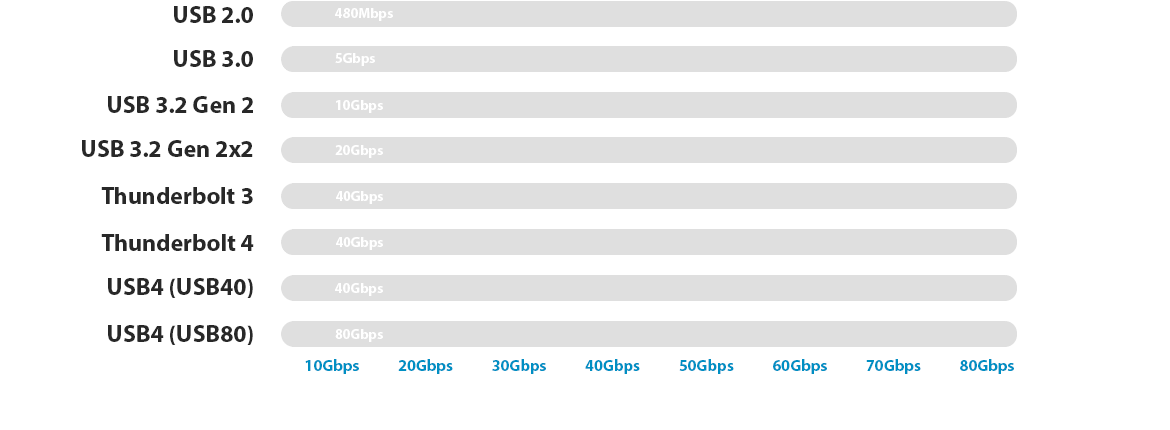A: USB Type-C is a type of USB connector that is designed to be versatile and reversible, meaning it can be inserted into a device in any orientation. It is a compact, oval-shaped connector that is becoming increasingly popular on modern devices.
Q: What are the advantages of USB Type-C?
A: USB Type-C offers several advantages over previous USB connector types. These include its reversible design, allowing for easier and more convenient connections. It also supports faster data transfer speeds, higher power delivery for charging devices, and the ability to transmit audio and video signals. USB Type-C is also more compact and durable compared to older USB connectors.
Q: Is USB Type-C compatible with older USB devices?
A: USB Type-C is compatible with older USB devices, but you may need an adapter or a specific cable to connect to devices with different types of USB ports. USB Type-C is designed to be a universal connector, and various adapters and cables are available to facilitate compatibility with older devices.
Q: Can USB Type-C support fast charging?
A: Yes, USB Type-C supports fast charging through the Power Delivery (PD) protocol. USB Type-C PD allows for higher power output, enabling faster charging for compatible devices such as smartphones, tablets, and laptops up to 100W or more. It also allows devices to negotiate power requirements, ensuring optimal charging efficiency.
Q: Can USB Type-C transfer data?
A: Yes, USB Type-C supports high-speed data transfer. The data transfer speeds can vary depending on the underlying USB specification used, such as USB 2.0, USB 3.0, USB 3.1, or USB 3.2. The higher USB specifications offer faster data transfer rates, allowing for quick file transfers and improved performance.
Q: Can USB Type-C be used for video output?
A: Yes, USB Type-C can support video output through alternate modes such as DisplayPort or HDMI. This means you can connect a USB Type-C device to an external display or TV using a USB Type-C to DisplayPort or USB Type-C to HDMI Cable, without the need for additional adapters.
Q: Are all USB Type-C Cables the same?
A: No, not all USB Type-C Cables are the same. While they use the same connector, USB Type-C Cables can differ in terms of their supported USB version, data transfer rates, power delivery capabilities, and additional features. It is important to choose cables that meet your specific requirements and adhere to the necessary standards to ensure compatibility and optimal performance.
Q: Which devices use USB Type-C?
A: USB Type-C is used in various devices, including smartphones, tablets, laptops, desktop computers, monitors, external storage devices, audio devices, gaming consoles, and even automobiles. Its versatility and benefits have led to its adoption on a wide range of modern technology.
Q: Can USB Type-C replace other connectors like HDMI or DisplayPort?
A: Yes, USB Type-C with alternate modes can replace connectors like HDMI and DisplayPort for video and audio transmission. Many modern devices use USB Type-C for both data transfer and video output.
Q: What precautions should I take when using USB Type-C?
A: To ensure compatibility and safety, use high-quality USB Type-C Cables and adapters that comply with relevant standards. Avoid using cheap or uncertified cables, as they may not provide the expected performance and could potentially damage your devices.
Q: What is the difference between USB Type A, Type B & Type- C connectors?
A: USB Type A is the original design for the USB standard and uses a flat rectangular shape. Type B connector is the other end of a standard USB cable that plugs into peripheral device (such as a printer, a phone or an external hard drive) Type-C connector measures 8.4 by 2.6mm and is reversible.
Q: Can I use a USB Type-C Cable for charging my laptop?
A: It depends on your laptop and its power requirements. While some laptops can be charged using USB Type-C, others may require a specific power adapter or charger provided by the manufacturer. It's important to check the laptop's specifications or consult the manufacturer's guidelines.
Q: Is USB Type-C compatible with Thunderbolt?
A: Yes, USB Type-C ports can also support Thunderbolt technology, which offers even faster data transfer speeds (up to 40 Gbps) and additional features such as daisy-chaining multiple devices and connecting external displays.