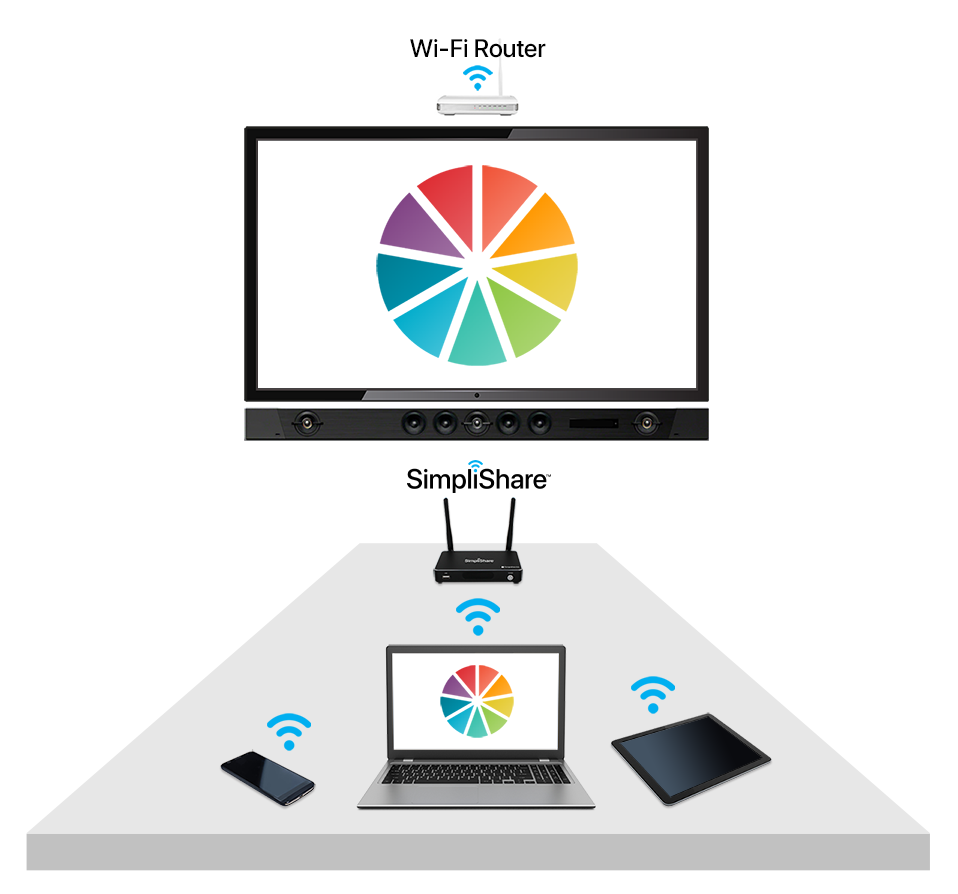The Simple Way to Present and Share

The SimpliShare™ Wireless Presentation System is a BYOD collaboration device that provides simple and easy screen sharing from any device with brilliant Ultra High Definition picture quality 4K60!
As Simple As...
Simply share your BYOD content from any device
to a main external screen quickly and easily!
SimpliShare™ SSH-4000W
4K60 Wireless Presentation System
 The SimpliShare™ 4000W is a BYOD collaboration device that provides simple and easy screen sharing from any device with brilliant Ultra High Definition picture quality up to 4K60.
The SimpliShare™ 4000W is a BYOD collaboration device that provides simple and easy screen sharing from any device with brilliant Ultra High Definition picture quality up to 4K60.Perfect for huddle spaces, and small to medium sized meeting and conference rooms, the SimpliShare™ 4000W provides its own stand-alone in room wireless network and access point, so no I.T. setup is necessary. Simply plug in the USB launcher, connect to SimpliShare™ and start sharing your content!
The SimpliShare™ 4000W supports up to 14 connected devices and provides 3 level Security for safe and secure sharing. Share from all your BYOD devices including Windows, Mac, iOS and Android. The SimpliShare™ 4000W is pro grade collaboration you can count on, with a durable all aluminum enclosure and is backed by Comprehensive’s 3 Year Warranty.

Features and Benefits
• Simply share your BYOD content from any device to a main external screen quickly and easily
• Supports up to 14 connected devices simultaneous wirelessly
• Three (3) level Security for a safe sharing space
• Provides its own standalone in room wireless network and access point
• Moderator control can select a user from the preview window to present and take control
• White board and annotation functionality for interactive touch displays
• Up to 4K@60Hz HDMI input and output resolution to ensure your presentations always look their best
• Supports both wireless and wired input connections
• Supports 2x1 auto switching and scaler functionality (wireless & wired connections)
• Share from all BYOD devices including Windows®, macOS®, Apple® iOS™ and Android™ operating systems
• Supports AirPlay® for Apple® iPhone®, iPad® and MacBook®
• Share any content including presentations, documents, photos, videos and music
• Ultra low latency provides a continuously smooth picture
• Supports POE (802.3af)
• Commercial grade, aluminum enclosure
• Free Android™ & iOS™ Apps can be easily downloaded from the App store
• Supports remote viewing of the active main display screen from the SimpliShare™ App on your smart devices
• 3 Year Warranty
Features
A: The SSH-4000W is a wireless presentation and collaboration system that provides simple and easy screen sharing from any device with brilliant Ultra High Definition picture quality up to 4K60. Teachers can use it to organize student activities in a BYOD environment in classrooms and companies can use it to facilitate interactive and engaging discussions in meeting rooms.
A: You can connect a maximum of 14 devices.
A: The maximum HDMI resolution is 4K@60Hz.
A: The maximum transmission distance is 115ft/35m.
A: Yes, it is recommended to connect the SSH-4000W to your network router or network switch.
A: You can extract the PC App from the SSH-4000W by inserting any USB flash drive in the USB port of the SSH-4000W and the PC App will be automatically downloaded to the USB flash drive.
A: Yes, the SSH-4000W supports white board and annotation functionality and you can access this function from the SSH-4000W home screen.
A: Yes, you can have more than one SSH-4000W on your network to share your screen to.
A: No need to be tied down with a dongle, the SSH-4000W is dongle free and uses your PC casting capabilities through the SimpliShare™ PC App.
A: Yes, the SSH-4000W allows PC users to extend or mirror their screen from the SimpliShare™ PC App.
A: Yes, you can see connected PC users from the preview bar on the SSH-4000W home screen.
A: Yes, you can extract audio from the 3.5mm stereo port on the back of the SSH-4000W.
A: Yes, the SSH-4000W comes equipped with a universal power adapter so that it can be used internationally.
Setup
A: Download and install the SimpliShare™ PC or Mobile App on your device, connect to the SSH-4000W WiFi network and start sharing your content.
A: For PCs, the SimpliShare™ App can be extracted from the provided USB Launcher, just drag and drop the App onto your PC and then open the App.
For mobile devices, you can scan the QR code on the SSH-4000W home screen and download and open the App or go direclty the play store on your device and search for the SimpliShare™ App to install onto your device.
For mobile devices, you can scan the QR code on the SSH-4000W home screen and download and open the App or go direclty the play store on your device and search for the SimpliShare™ App to install onto your device.
A: No, once the SimpliShare™ App is extracted from the USB Launcher to your PC the USB Launcher isn't needed, but it can continue to be used each time to connect your PC automatically to the SSH-4000W. Just plug the USB launcher in your computer and it does everything for you. It opens the App, connects to the SimpliShare™ system automatically within a 10 second period and all you would have to do is press the share button when ready.
A: No, you do not need to leave the USB launcher plugged in your computer, just extract the App and unplug the USB Launcher.
A: No, you do not need administrative rights on your laptop (Windows® or Mac®) to install the SimpliShare™ PC App.
A: No, you do not need to connect this to your corporate network, as it creates is own network.
A: Yes, the SSH-4000W offers its own stand-alone WiFi connection so that guest users can gain access without the need to give out your company network credentials.
A: There are no additional costs, the SSH-4000W comes with free Apps.
A: The purpose of the USB ports are: firmware upgrades, USB mouse, extraction of the PC Apps and user manual, pairing of the USB Launcher and connecting interactive displays for touch functionality.
A: Yes, this can be done from the preview bar on the SSH-4000W home screen.
A: In order to access the setting menu of the SSH-4000W you will need to enter the default password which is "admin". Password can be changed within the setting menu.
A: Yes, you can connect the SSH-4000W to output to an HDMI projector or HDMI display.
A: Yes, the SSH-4000W comes with 2x mounting brackets for it to be mounted anywhere.
A: Yes, the SSH-4000W supports PoE and can be powered when it's connected to a PoE enabled network switch.
Specifications
A: The SSH-4000W uses 2.4GHz and 5GHz frequency band.
A: The SSH-4000W uses AES-256Bit + RSA-1024Bit data encryption.
A: The SSH-4000W uses AES WPA PSK, WPA2 PSK encryption.
A: The SSH-4000W comes with a 3 Year Warranty.
A: Windows® OS: Wins 7 & later, macOS®: iOS 8.0 & later, Android™ OS: 2.3 & later.








 Quick Start Guide
Quick Start Guide