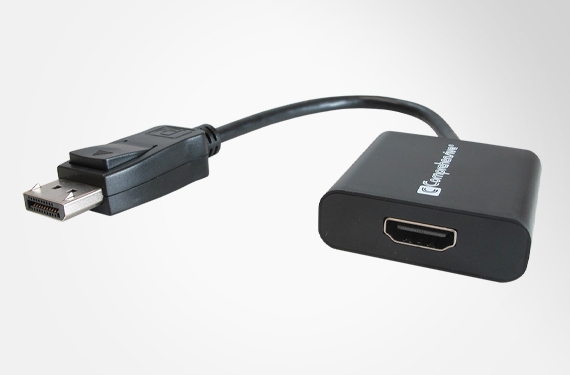DisplayPort™, sometimes referred to as “DP” is a digital display interface developed by a consortium of PC and chip manufacturers and standardized by the Video Electronics Standards Association (VESA). The interface is primarily used to connect a video source to a display device such as a computer monitor, and it can also carry audio, USB, and other forms of data.
DisplayPort was designed to replace VGA, Digital Visual Interface (DVI), and FPD-Link. The interface is backward compatible with other interfaces, such as HDMI and DVI, through the use of either active or passive adapters. In contrast to HDMI that is mostly applied at TV and multimedia devices such as video projectors, games consoles and DVD players, DisplayPort is mainly used in the area of IT technology, at PC systems and displays.
How Does DisplayPort Work?
At a basic level, DisplayPort works just like any other audio and video data connection. You plug one end of the cable into your device, be it a laptop, desktop computer, or external graphics card, and the other into your display. The devices may detect one another and configure things automatically, but you may need to use a remote or the controls on your monitor to manually select the DisplayPort input. It's also possible you'll need to manually set the correct resolution and refresh rate for your display(s).
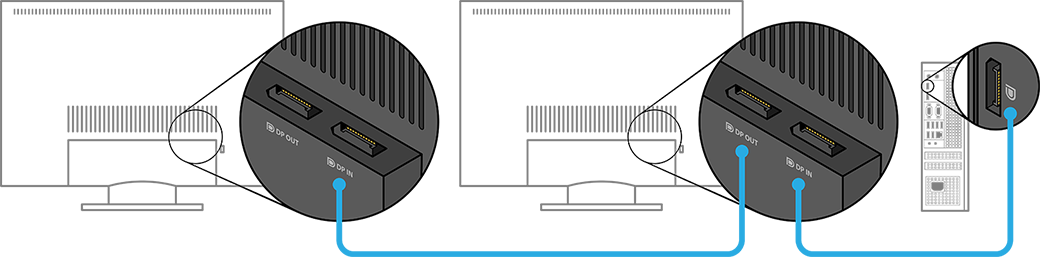
The most common use of DisplayPort is in consumer technology. You'll find DisplayPort connectors on high-end PC graphics cards, on certain laptops, and on a number of capable monitors that support higher resolutions and refresh rates. The standard is also incorporated in some USB-C ports and in every Thunderbolt connector, in particular, the latest-generation of Thunderbolt, which are found in abundance on Apple® products. An easy way to understand how this is works is that although USB-C & Thunderbolt use a different connector than DisplayPort, DisplayPort’s underlying technology, or protocol, is used to send the video information through those ports.
The DisplayPort specification was developed by, and remains under the control of VESA (the Video Electronics Standards Association), a large consortium of manufacturers ranging from AMD to ZIPS Corporation—nearly all of which also belong to the HDMI Forum. You’ve likely heard the name VESA in relationship to video before. Most TV manufacturers, for instance, adhere to the organization’s wall-mount standard.
DisplayPort debuted in 2006 as part of an effort to replace two older standards used primarily for computer displays: VGA (Video Graphics Array, an analog interface first introduced in 1987) and DVI (Digital Video Interface, introduced in 1999). DisplayPort is a royalty-free product, but that wasn’t enough to overcome HDMI’s four-year momentum. Computers, with their shorter technology cycles and often greater display needs, were another matter.
| Max Resolutions | Max Bandwidth | Release Dates | ||
|---|---|---|---|---|
| DisplayPort 1.1 | 3840 x 2160 / 30 Hz and 2560 x 1600 /60 Hz | 4K 30Hz | 10.80 Gbit/s | 4/2/2007 |
| DisplayPort 1.2 | 5120 x 2880 / 60 Hz and 7680 x 4320 /30 Hz | 5K 60Hz 8K 30Hz |
21.60 Gbit/s | 1/7/2010 |
| DisplayPort 1.3 | 5120 x 2880 / 60 Hz and 7680 x 4320 /30 Hz | 5K 60Hz 8K 30Hz |
32.40 Gbit/s | 9/15/2014 |
| DisplayPort 1.4 | 7680 x 4320 / 60 Hz / 10 Bit Chroma / HDR and 3840 x 2160 / 120 Hz / 10 Bit Chroma / HDR | 8K 60Hz 4K 120Hz |
32.40 Gbit/s | 3/1/2016 |
| DisplayPort 2.0 | 15360 x 8640 / 60 Hz and 10240 x 4320 /30 Hz | 16K 60Hz 10K 60Hz |
80.00 Gbit/s | 6/26/2019 |
DisplayPort 1.0 - For the first time in May 2006 the standard's specification is published by VESA.
DisplayPort 1.1 - In April 2007 the first final version is determined. DP 1.1 allows data transfer with two different data rates (HBR and RBR: High Bit Rate und Reduced Bit Rate). The maximum transfer rate when using all lanes and with an up to two meter long cable is 8.64 Gb/s. That is powerful enough for HDTV and bigger displays. This includes DisplayPort 1.1 cables.
DisplayPort 1.2 - DP 1.2 is published in December 2009. An important improvement is an increased data transfer rate to a maximum of 17.28 Gb/s when all four lanes are in use. For the first time UHD-1 (4K Ultra HD) resolution is supported as well as MST (Multi Stream Transport). Now it is possible to broadcast several video streams independently of each other and to connect a number of displays by daisy chaining – via a single DisplayPort™ connector. This includes DisplayPort 1.2 cables.
DisplayPort 1.3 - In the DP version ratified in September 2014, the data rate per lane is increased once more. Now altogether up to 25.92 Gb/s can be transferred. Likewise, the use of several UHD-1 (4K Ultra HD / 3840 x 2160 pixels) or WQXGA displays via MST is possible.
Thanks to integration of the 4:2:0 Chroma subsampling, the support of coming UHD-2 displays (8K / 7680 x 4320 pixels) is provided. Dual-mode (DP++), initially implemented in 2007, is modified in a way that it is suitable for HDMI and DVI adapters with 4K Ultra HD resolution (HDMI 2.0) and HDCP 2.2 copy protection.
DisplayPort 1.4 - In March 2016 a version is introduced that, indeed, does not offer an increased data transfer rate but has some features further developed. The Display Stream Compression 1.2 (DSC) offers an up to triple compression rate of the stream that is said to be "visually lossless": that means an average viewer under typical conditions should see no difference between a compressed and an uncompressed image or video.
DSC allows to render UHD-2 (8K / 7680 x 4320 pixels) and HDR as well as UHD-1 (4K / 3840 x 2160 pixels) and HDR. Displays that don't support DSC are only able to render corresponding resolutions, of course. Two additional improvements at DP 1.4 are the Forward Error Correction reducing transmission errors and the expansion of the audio channels to 32. This includes DisplayPort 1.4 Cables.
DisplayPort 2.0 - On June 26, 2019, VESA formally released the DisplayPort 2.0 standard. VESA stated that DP 2.0 is the first major update to the DisplayPort standard since March 2016, and provides up to a ≈3× improvement in data rate (from 25.92 to 77.37 Gbit/s) compared to the previous version of DisplayPort (1.4a), as well as new capabilities to address the future performance requirements of traditional displays. These include beyond 8K resolutions, higher refresh rates and high dynamic range (HDR) support at higher resolutions, improved support for multiple display configurations, as well as improved user experience with augmented/virtual reality (AR/VR) displays, including support for 4K-and-beyond VR resolutions. This will include DisplayPort 2.0 cables as well (coming soon).
Products incorporating DP 2.0 are not projected by VESA to appear on the market until late 2020 or early 2021 and like all new technology specifications, it will be some time before the latest version of the technology becomes wide-spread across the market.
DisplayPort Connector Types
-
DisplayPort is the full sized connector which is primarily used to connect a video source to a display device such as a computer monitor, and it can also carry audio, USB, and other forms of data. -
Mini DisplayPort or “MDP” is a miniaturized version of the DisplayPort audio-visual digital interface. In October 2008, it was announced by Apple®.
Mini DisplayPort can drive display devices with resolutions up to 2560x1600 (WQXGA) in its DisplayPort 1.1a implementation, and 4096x2160 (4K) in its DisplayPort 1.2 implementation.
DisplayPort Solutions from Comprehensive
A: DisplayPort is a video interface standard administered by VESA, the Video Electronics Standards Association. DisplayPort is the new generation AV interface developed by the GPU/display industry segment and it continues to gain market momentum.
Q: What is the current version of the DisplayPort Standard?
A: DisplayPort 2.0 was published in June, 2019 and defines the new normative requirement and informative guideline for component and system design.
Q: Which types of products include DisplayPort?
A: DisplayPort was originally developed as the next generation personal computer display interface and is now available on a wide range of tablets, notebooks, and desktop computers as well as monitors. It is now also becoming available on digital televisions, including some 4K TVs, as a display input.
Q: What are the user benefits of DisplayPort?
A: DisplayPort provides several direct and indirect benefits to the user. Direct benefits include higher performance capability, the availability of display adapters for legacy display types, and the ability to connect multiple displays to a single video output.
Q: Does DisplayPort also support audio?
A: Yes, DisplayPort supports multi-channel audio and many advanced audio features. DisplayPort to HDMI adapters also include the ability to support HDMI audio.
Q: Can DisplayPort support 3D Stereo?
A: Yes, DisplayPort includes protocol support for transmitting left and right eye display data. DisplayPort 1.4a supports 4K Stereo at 120Hz frame rate with full 24 bit 4:4:4 color.
Q: Does DisplayPort include content protection capability?
A: Just like DVI and HDMI, DisplayPort supports HDCP content protection. DisplayPort 1.4a supports the latest HDCP 2.2 content protection that is required for the latest premium AV contents.
Q: How does VESA assure interoperability among DisplayPort enabled systems?
A: VESA manages the DisplayPort Compliance program which is designed to assure interoperability between various systems. To bear the DisplayPort Logo, a system must pass compliance testing and the system OEM needs to be a VESA member, which assures they are aware of the latest DisplayPort related specifications and updates.
Q: How has the adoption of Thunderbolt affected DisplayPort?
A: Thunderbolt takes advantage of DisplayPort technology, and Thunderbolt Hosts (such as notebooks and personal computers) are backward-compatible with DisplayPort cables and DisplayPort monitors. This means you can plug a DisplayPort monitor into a Thunderbolt computer output, using a standard DisplayPort cable. The adoption of DisplayPort technology by Thunderbolt has helped to accelerate the adoption of DisplayPort in high-end computing and video post-production.
Q: Does Comprehensive offer DisplayPort and MiniDisplay Port Cables?
A: Comprehensive offers the best and most reliable DisplayPort Cables and Mini DisplayPort cables on the market today. We offer DisplayPort Cables of various types, lengths and price points and all come with our famous Lifetime Warranty!
For more information on DisplayPort, please visit www.displayport.org